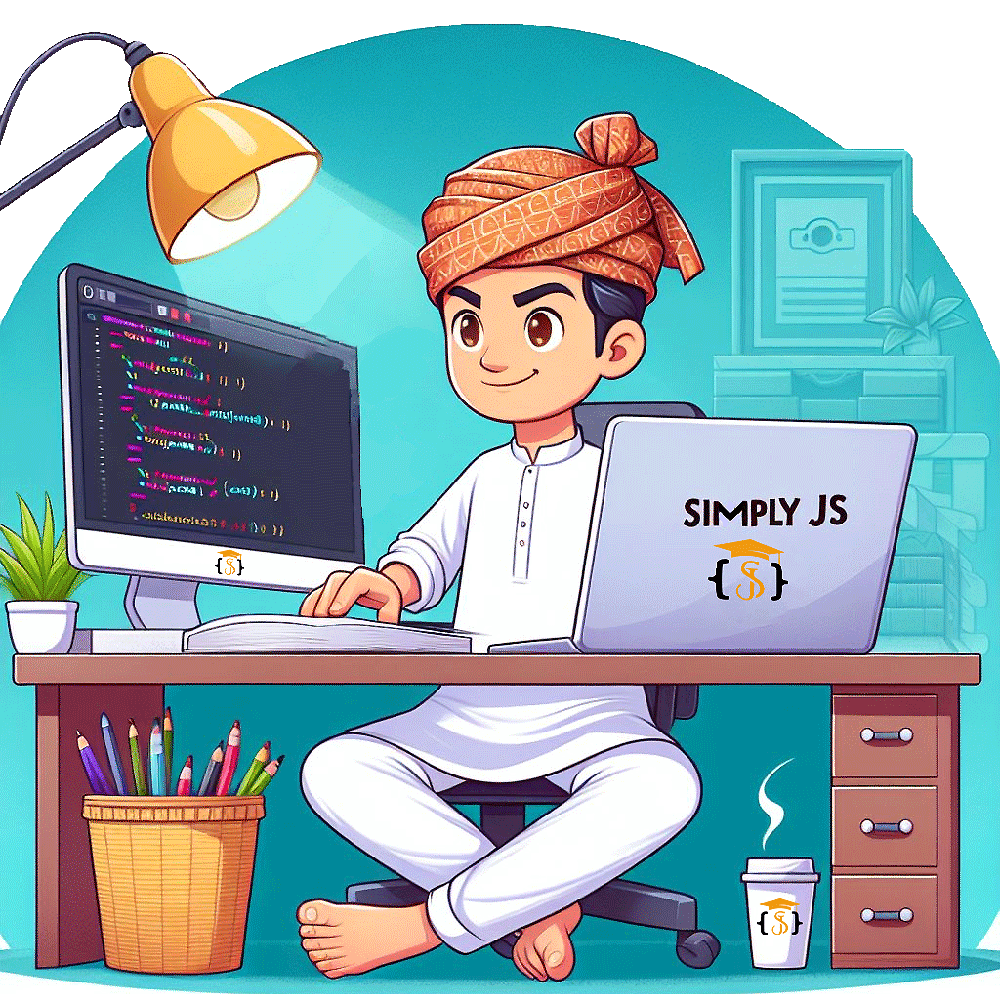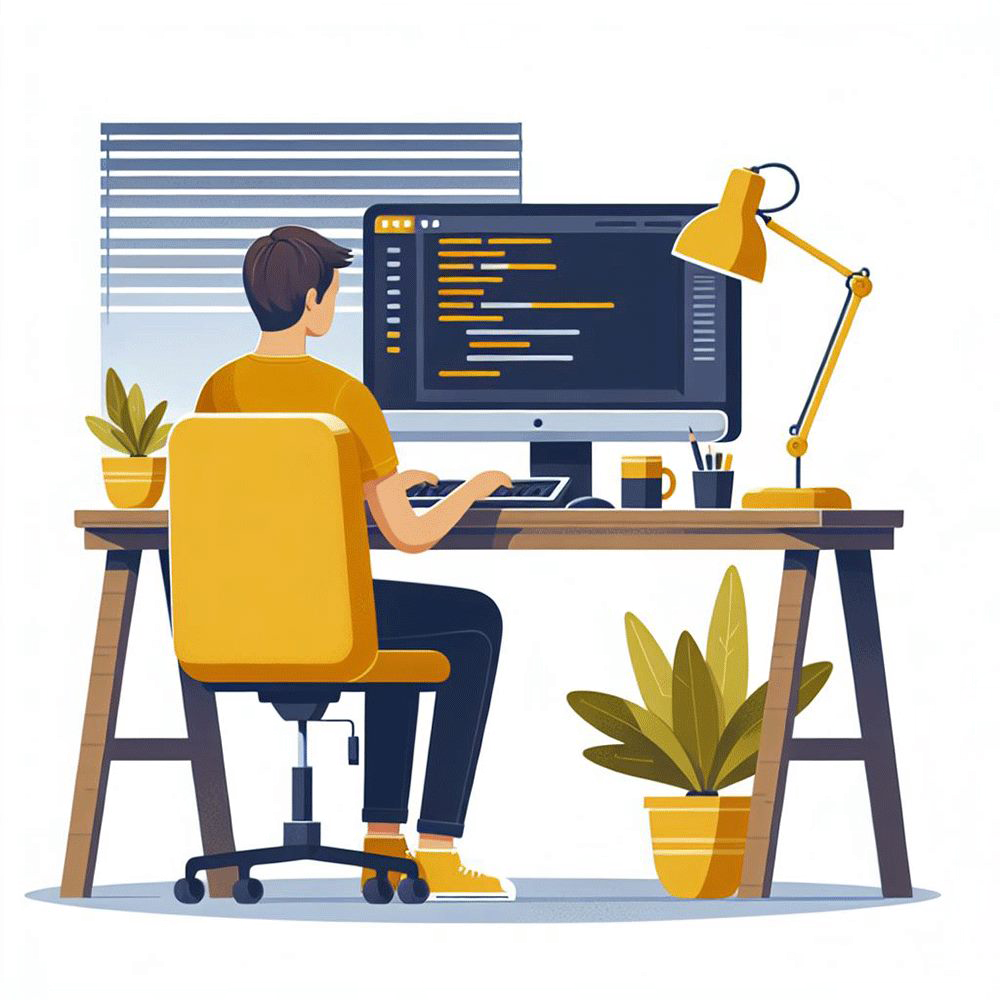Welcome to SimplyJavaScript — your all-in-one platform for mastering JavaScript. Whether you're looking for step-by-step tutorials, interview prep, hands-on exercises, or real-world projects, we've got you covered—and it's all completely free!
Our mission is to make learning JavaScript accessible to everyone, with video explanations that simplify even the trickiest concepts. So, why wait? Start your journey with SimplyJavaScript today and take your coding skills to the next level!
Master JavaScript through our Educational Resources
In today's world of endless information, finding well-organized, high-quality content can be a challenge. That's why we created Simply JavaScript — a platform offering free, comprehensive learning materials, all in one place. We believe that everyone should have access to quality education, without barriers.
function sayHello() {
alert("Hello SimplyJavaScript");
}