Comments
Comments in programming are annotations or explanatory text within code that are ignored by the interpreter or compiler, providing explanations, documentation, or disabling code segments. They’re like little notes you write to explain what’s happening in your code, but the computer just skips right over them. JavaScript has two types of comments:
- Single-line comments
- Multi-line comments
Comments are awesome for making your code readable, especially when you're dealing with big, complex programs. They’re like tour guides for other developers (or future you!), explaining what the code does, how it does it, and why it’s there in the first place. They're crucial for teamwork too—helping others understand your code better and making it easier to update and maintain.
A single line comment in JavaScript is like a little note that the computer ignores when it's running your code. It's a way for you, the programmer, to write messages or explanations within your code without affecting how the code actually works. For example, if you write //, followed by some words in JavaScript, those words won't be treated as code. They're just there for you or other programmers to understand what's going on in that part of the code.
//This is a signle line comment Multiline comments in JavaScript are another way to add explanations or notes in your code, but they allow you to write multiple lines of comments all at once, unlike single line comments which are for just one line. In JavaScript, you create a multiline comment by using /* to start the comment and */ to end it. Everything between these markers won't be treated as code by the computer, no matter how many lines you write. For instance:
/*
This is a multiline comment.
It's super useful for longer explanations
or temporarily "turning off" chunks of code.
*/ So, multiline comments are handy when you need to describe larger sections of code or temporarily deactivate multiple lines without deleting them. They're like a big memo pad where you can jot down as much as you need!
Comments in JavaScript:
- Explanatory text within the code that JavaScript ignores during execution. They aid in making code more readable and understandable for developers.
Single-line comments:
- Created using //. Used for brief notes or explanations in one line.
Multi-line comments:
- Utilize /* */ to encapsulate multiple lines of text. Ideal for longer explanations or deactivating chunks of code temporarily.
Importance of Comments:
- Crucial for code readability, aiding teamwork, and assisting in code maintenance. They serve as guides for developers, explaining the code's functionality, purpose, and logic.
- What purpose do comments serve in JavaScript? Explain their significance in code readability and maintenance.
- How do you create a single-line comment in JavaScript? Can you provide an example of when you might use a single-line comment?
- Describe how to create a multi-line comment in JavaScript. When might you prefer using a multi-line comment over multiple single-line comments?
- Explain best practices for utilizing comments in code. How do you ensure that comments are useful and informative without cluttering the codebase?
- Are there any commonly accepted conventions or guidelines for writing comments in JavaScript? How do these conventions contribute to code collaboration and maintainability?
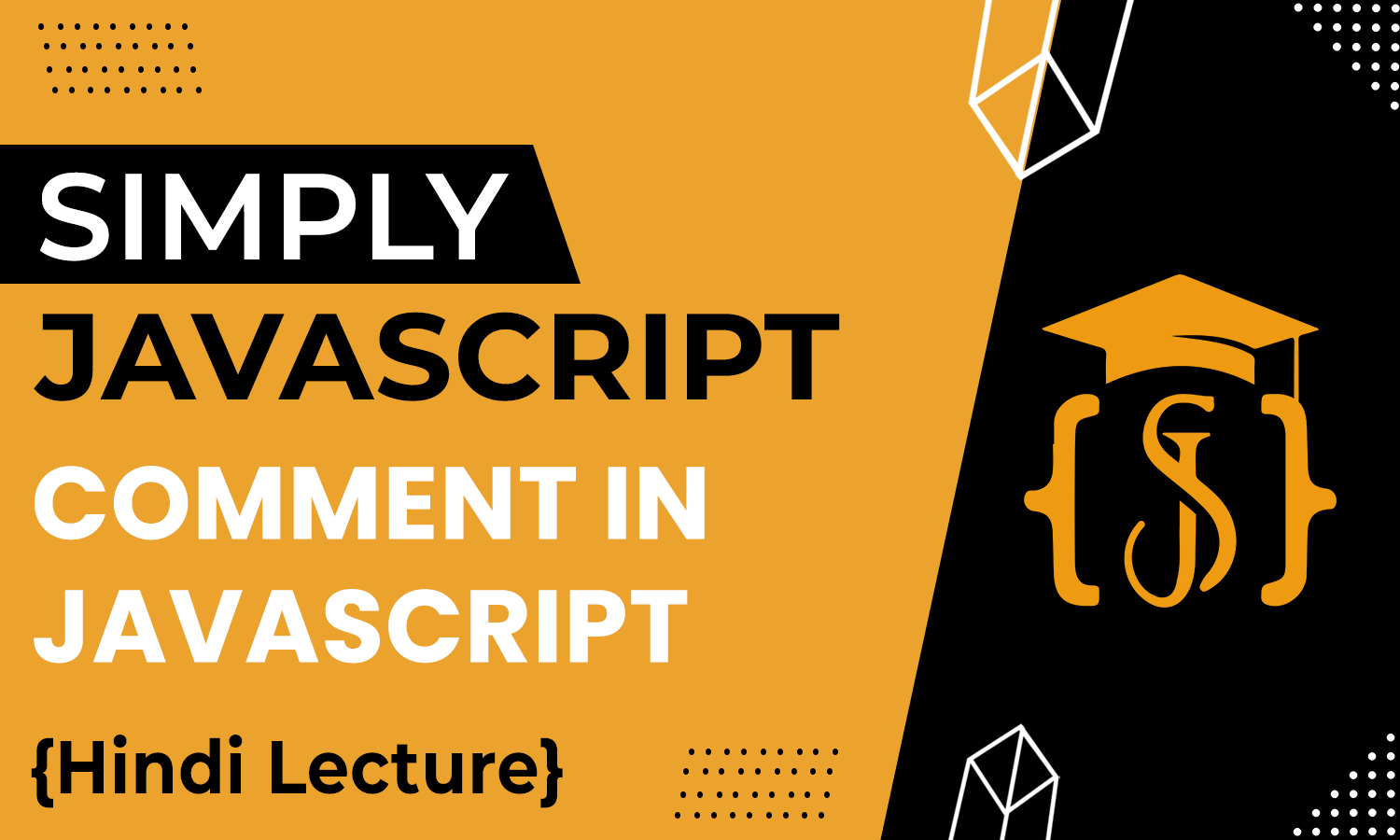
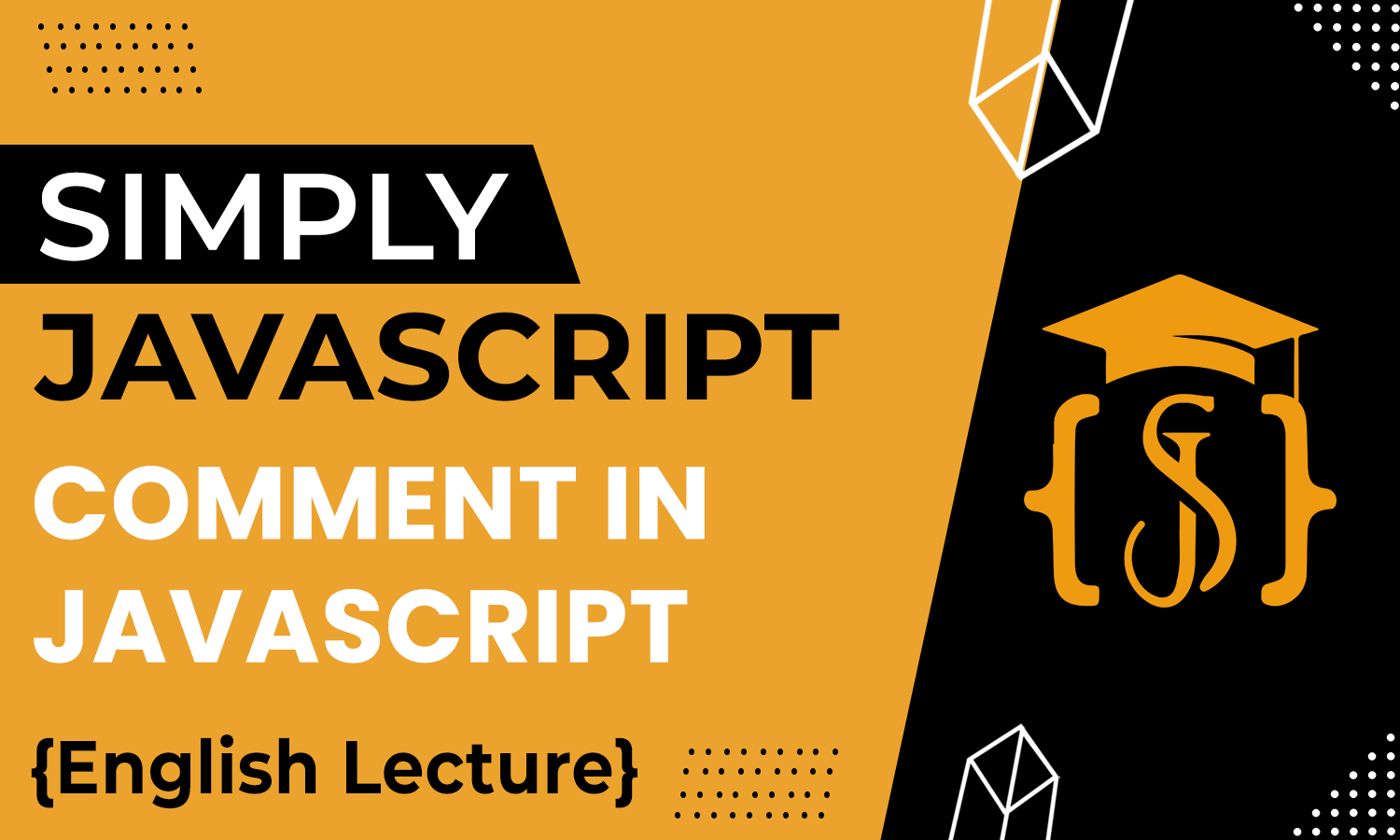
Imagine you've written some code. That code could be easy or tough to understand. The code a developer writes might be understandable to them at the time, but later on, another developer might find it hard to grasp. Even the original developer who wrote the code might become confused if the code has become complex over time. That's why programming languages use comments.